Awesome Features
Features that make Video Lesson an essential tool for delivering high-quality, video-based learning courses.
Top 5 Reasons Why Moodle Community is Loving the Video Lesson Activity
Video Lesson Activity is a perfect solution for any Moodler planning to create or add video lessons to their courses.


Easily Upload Videos or Utilize Self-hosted Video through URLs.
Whether you want to upload your videos directly to Moodle or host them externally, Video Lesson Activity offers flexible options. Simply upload files or embed self-hosted videos via URLs, making it easier than ever to integrate multimedia content into your courses.

Streamlined, Clean Video Player Designed to Keep Learner’s Focus on Learning, not Distractions.
The minimalist and distraction-free video player ensures that learners stay focused on the content. The design prioritizes usability, making it easier for students to engage with videos without unnecessary interruptions.
Meet Compliance with Disable Fast-Forward and Mandatory Video Completion Thresholds
Ensure compliance and thorough content engagement with features like fast-forward prevention and mandatory completion requirements. These tools help maintain content integrity and encourage students to fully engage with your video lessons.
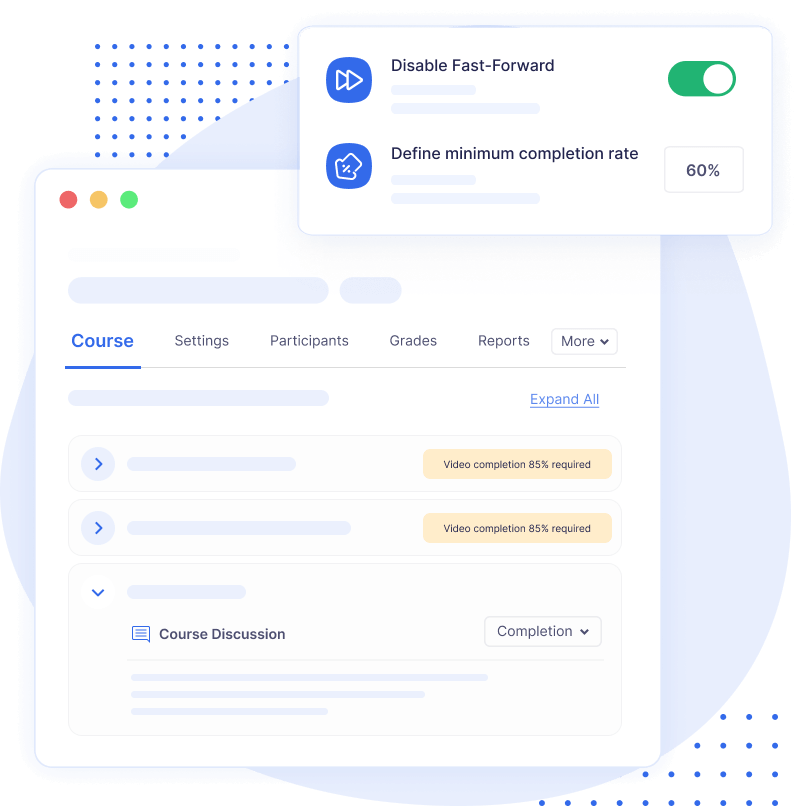
Need Hosting for Your Video Lessons?
Choose a hosting addon plan as per your requirements, you can always scale up or scale down in future.
See how Video Lesson compares
with the most commonly used video CMS solutions for Moodle
| Feature | Video Lesson | Moodle | Panopto | Kaltura | Youtube/Vimeo |
|---|---|---|---|---|---|
| Dedicated Moodle activity | |||||
| Video library | |||||
| Video analytics | |||||
| Video completion rule | |||||
| Clean video player | |||||
| Adaptive bitrate streaming | |||||
| TinyMCE editor button |
How it Works
Discover how the Video Lesson activity empowers you to create highly engaging courses in just a few steps.

Frequently Asked Question
Have questions? See the list below for commonly asked questions. If your question is not listed here, then please contact us.
 This website use cookies.
This website use cookies.




